








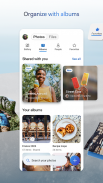

Microsoft OneDrive

Description of Microsoft OneDrive
Microsoft OneDrive is a cloud storage application that allows users to store, share, and manage files and photos securely. This app is available for the Android platform and can be downloaded for convenient access to your digital content anytime, anywhere. OneDrive provides a seamless way to back up important documents, images, and videos, ensuring that they are protected and accessible across multiple devices.
The app offers 5 GB of free cloud storage upon creation of an account. For users who require more space, Microsoft 365 subscriptions can be purchased, providing up to 1 TB or 100 GB of additional storage. By using OneDrive, individuals can ensure that their important files are stored safely in the cloud while being able to sync them with their smartphones, tablets, and computers.
One of the prominent features of OneDrive is file encryption, which secures data both at rest and during transit. This security measure helps protect user information from unauthorized access. Additionally, OneDrive includes a Personal Vault, a secure folder that requires identity verification to access, designed for safeguarding sensitive files. This feature enhances the overall security of users' data, offering peace of mind when storing important documents.
Collaboration is made easy with OneDrive as users can share files and photos across various platforms. The app integrates seamlessly with Microsoft Office applications, allowing users to edit and collaborate on Word, Excel, PowerPoint, and OneNote files in real-time. This functionality is particularly beneficial for individuals working on group projects or needing to access documents from different devices. Notifications for document edits keep users informed of any changes made by collaborators.
The document scanning feature within the OneDrive mobile app allows users to easily scan, sign, markup, and send documents. This tool is useful for transforming physical documents into digital formats, enabling easier storage and sharing. Scanned files are securely stored in OneDrive, ensuring they remain accessible whenever needed.
For those who frequently take photos, OneDrive offers automatic photo backup through its Camera Upload feature. By enabling this setting, users can ensure that all their captured images are uploaded to the cloud automatically, protecting them from accidental loss. The app also provides secure photo storage, organizing images in a photo locker, which can be easily searched using automatic tagging based on content.
Searching for files and photos in OneDrive is simplified through its robust search capabilities. Users can search for photos by their content, such as objects or locations, rather than by file names. This feature enhances the user experience, making it easier to locate specific images or documents within the app.
Version history is another valuable aspect of OneDrive, allowing users to restore previous versions of files. This can be particularly helpful in case of accidental edits or deletions, providing an easy way to recover important information. The app also includes ransomware detection and recovery features, which further protect user data from malicious attacks.
OneDrive's sharing options are designed with security in mind. Users can share files, photos, and albums with friends and family through secure sharing links. These links can be configured with password protection or set to expire after a certain period, ensuring that shared content remains protected. Additionally, users can access selected OneDrive files offline, enabling convenient access to important documents even without an internet connection.
The app is designed to keep users organized by allowing them to view and manage their digital content efficiently. With OneDrive, individuals can upload various file types, including photos, videos, and documents, all within a single platform. This centralization of data storage simplifies file management and enhances the user's ability to keep track of important files.
In terms of accessibility, OneDrive is compatible with multiple devices, ensuring that users can access their files from their smartphones, tablets, or computers. This cross-device support provides flexibility, allowing users to work from anywhere without being tethered to a specific device.
Microsoft OneDrive effectively combines storage, collaboration, security, and accessibility into a single application. By offering features tailored to both personal and professional needs, it serves as a comprehensive solution for users looking to manage their digital content securely and efficiently. The app's integration with Microsoft Office further enhances its usability, making it an essential tool for anyone in need of reliable cloud storage.
For more information about Microsoft OneDrive, you can visit the privacy policy at http://go.microsoft.com/fwlink/p/?LinkId=253457 and the consumer health privacy policy at https://go.microsoft.com/fwlink/?linkid=2259814.



























